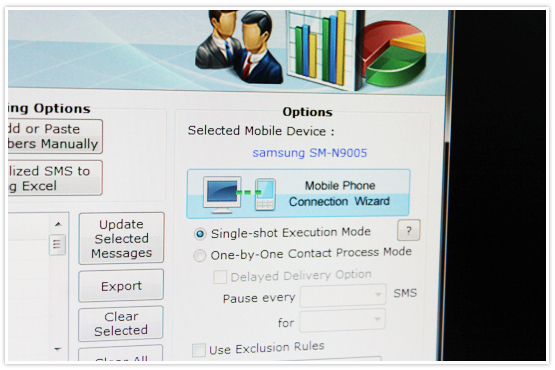Over 16,534,754 people are on fubar.
What are you waiting for?

How to connect Samsung Galaxy Note 3 to your Laptop for sending SMS using DRPU Bulk SMS Software for Android
Follow these steps
Step 1: Go to your Samsung Galaxy Note 3 “Application” icon and Open “Setting Option”:

Step 2: In the upper right corner of your phone screen, select “General” icon
And Go on “About Device” option
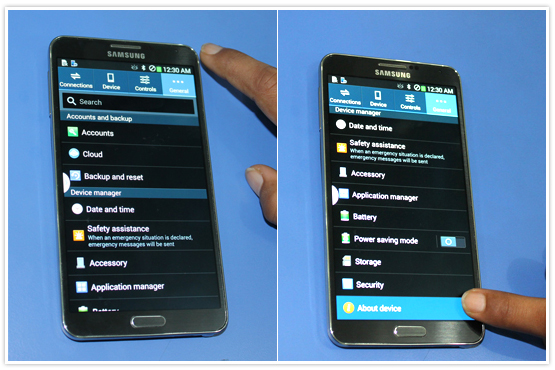
Step 3: Scroll down and tap Build Number seven times and you see a message that says
“Developer mode has been enabled“.
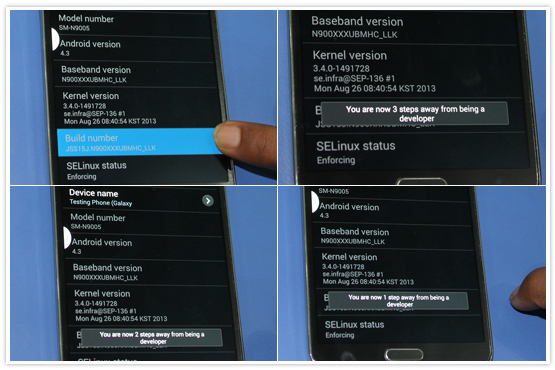
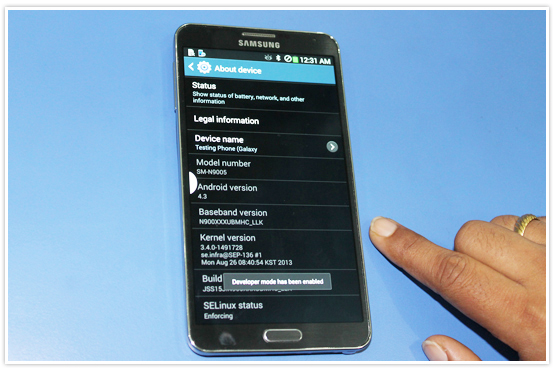
Step 4: Return to the “Phone Setting”, you will see “Developer Options”
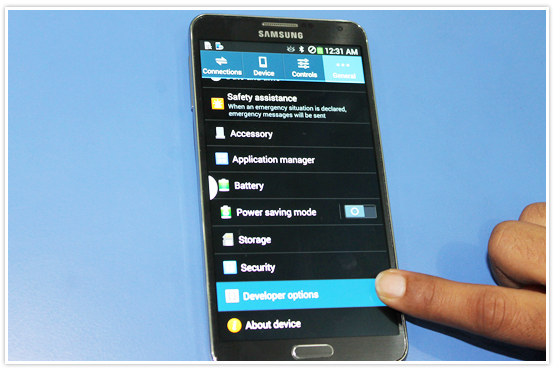
Step 5: Check the USB debugging box under Developer options and you see a message that says
“Allow USB Debugging”
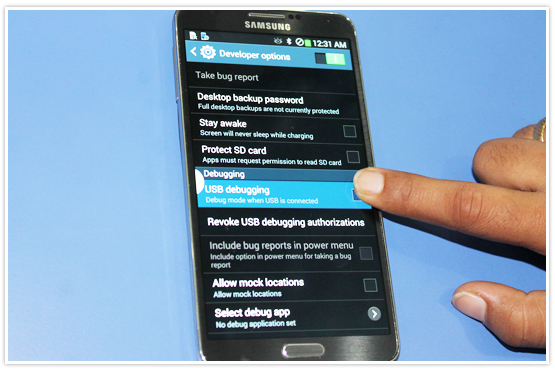
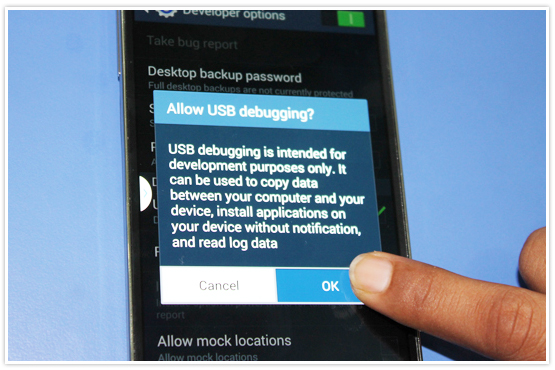
Step 6: You are ready to use your Samsung Galaxy Note 3 in debugging mode.
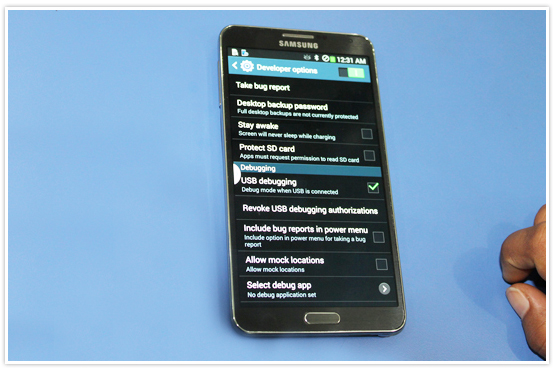
Step 7: Now, Connect your Samsung Galaxy Note 3 Phone to computer using a USB cable
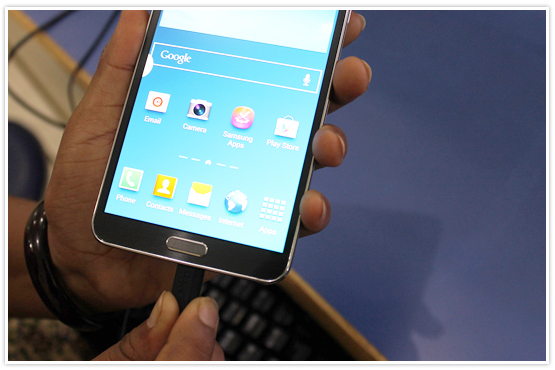
Step 8: When you connect Samsung Galaxy Note 3 Phone to your PC then see a messages
“Allow USB Debugging” for allow a connection.

Step 9: Start DRPU Android Bulk SMS Software and saved all details of Android Device.
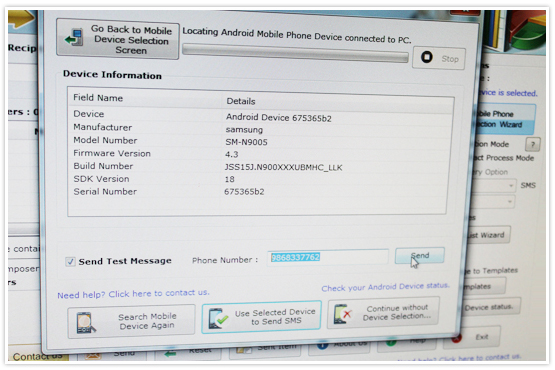
Step 10: Now, DRPU Android Bulk SMS Software successfully connected with your mobile device
And you can easily send bulk SMS from your PC.