
Over 16,539,360 people are on fubar.
What are you waiting for?

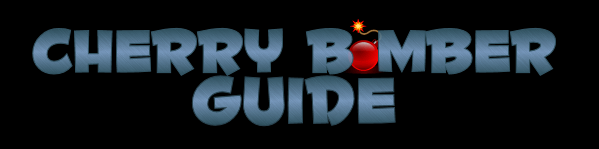
This is not an official guide nor is this guide perfect. I created this to help my friends and new bombers.
Most of us on fubar already know what a cherry bomb bling. But for those of you that don't..a cherry bomb is a special ability bling that can be purchase in the bling shop (http://www.fubar.com/blingshop.php) with 35 bling credits. Fubars description of the cherry bomb bling is "When activated, you can rate up to 250 photos in a single album an 11 with one click for ONE (1) hour. You can Cherry Bomb one album per member and you will have unlimited 11's when using your Cherry"
Things you should know before bombing:
Things I use to bomb:
How I bomb:
Prep:
Open Microsoft Word and set your document to numbering. The numbering is so you can keep track of how many people you have in your bombing list.
Find people you want to bomb. I like to use the who's online pages (http://www.fubar.com/whosonline.php). In Firefox if you hold down your CTRL key and click on the user you plan to bomb it opens the page up in a tab. This is so you don't lose your place in the who's online pages. Click over to the tab for the user. View the users photo albums and find one that contains 250+ photos. Right click on the album then click on Copy Link Location. Paste the link into your Word document and press enter. If your using word the link with become a hyperlink. Once your list is filled up open up the TimeLeft Timer. In the timer settings set your timer for 30 seconds. The timer stays on top of your screen at all times. Make sure you have it in a position so you can easily click from the "Cherry bomb this album" link to the red restart button on the timer. Make sure your speakers are on so you can hear the timer ding.Hit play on the timer.
On Firefox close all of your tabs and direct your page to your bling and locate your unused bomb. DO NOT ACTIVATE IT YET!! Pull up your Word document. Hold down the CTRL button and click on the first link. The link will open up as a tab in firefox. The link should have lead you to the album you plan to bomb. Do this again so you have two of the albums you plan to bomb already open and ready to go. Activate your bomb and close the tab. You can close a tab by clicking the X on the tab OR by pressing CTRL W. Right when the tab closes refresh the album your going to bomb first. I do this by clicking on the album's listing to the left. This way loads the page faster then if you hit the refresh button or press CTRL R.
Bombing:
Keep following the steps above as you work through your bomb list.It's your bomb so use it however you would like. Bombs can be quite chaotic when not using a list and when you pay attention to your shoutbox.
Bomb Etiquette:
Little tidbit of info: If you bomb someone every 30 seconds for 60 minutes the cost of bombing per person is $0.25. The less people you bomb in the hour the more it costs to bomb per person.
Be kind to bombers and they'll be kind to you!!